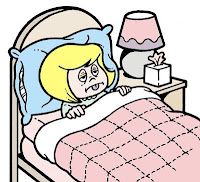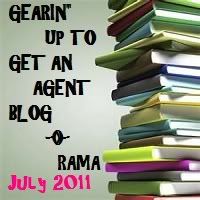Last week I was honored to receive the Versatile Blogger award from Michelle Fayard of The Bird's Eye View. It's taken a week but I'm now ready to complete the rules.
Last week I was honored to receive the Versatile Blogger award from Michelle Fayard of The Bird's Eye View. It's taken a week but I'm now ready to complete the rules.Here are the rules for accepting this award:
1. Thank and link to the person who nominated you.
2. Pass the award on to five newfound blogging buddies.
3. Share seven random facts about yourself.
4. Contact the winners to congratulate them.
I've met so many new amazing bloggers this past month and it was so very hard to pick five to pass this award on to, but here's who I finally settled on.
- Sarah Pinneo I met Sarah at Querytracker (one of my obsessions) and always appreciated her comments there. Then her awesome blog's name Blurb is a Verb immediately drew me. Sarah's blog is a great companion to mine as she addresses publicizing of books, sharing tales from those who are already doing it.
- Emily R. King Emily's blog is beautifully designed and easy to read. I particularly like her Mentor Mondays where Emily highlights other bloggers. Speaking of which, I will be featured there myself on August 8th. You know you want to go check it out. It's a great one stop source of blogging and querying info.
- Madeline Bartos First, Madeline's teenage viewpoint is an asset to all of us old folk. But more importantly, I adore Madeline's complete rants about everything she comes in contact with. At a young age, she does more right than a lot of more experienced bloggers.
- The East Coaster I so admire the goal of the East Coaster to be published in a year. This blog spotlights the real inside journey of a year in the life of a querying and self-publishing author.
- Gennifer Albin Gen is another I met through Querytracker. She's an experienced Mom-Blogger and it shows. Her story from query to agent is AWESOME; ask her to tell it sometime. Most exciting though is her blog's support to mommy writers through WraHM - Write at Home Moms. See the badge over there to your right? I'm pretty sure her upcoming book is going to Rock the World. And she's cute and humble, too.
Whew. That was hard. Now for the seven random facts about myself:
- I originally started out in acting and singing. I got my BA in Musical Theater and had been accepted into the Master's program at the New School (you know, where they film Inside the Actor's Studio), but I got distracted by a boy. Who I later married. So it's all good.
- I'm an only child.
- I can't tell time on a digital clock. True story. I find it easier to judge how much time I have before something else by looking at the amount of pie that's left on the clock. Like if I have to be somewhere at 10 and it's now 9:30, I see I have half a pie before I have to be wherever. When I have a digital clock, I translate the time to pie amounts before I really grasp the time.
- I also tell "time until" in tv show lengths. So if I have a full day in the office, that's 8 hours of Lost. Or my husband will be home in half an hour, that's 1 episode of How I Met Your Mother. Or I only got 4 hours of sleep, that's 1 Breaking Bad, 1 Mad Men, 1 Walking Dead, and 1 Project Runway. Yeah, I might have a tv watching problem.
- I'm always late. For everything. I wonder why.
- I have three daughters, one dog, and a husband. My baby just turned two yesterday! Happy Birthday Emmalyn :)
- I am the music director for a church. I oversee 6 choirs, and direct 5 of them: 2 adult choirs, a youth choir, a children's choir, and a bell choir.
So now you know more about me and the blogs I love lately. Go check them out.